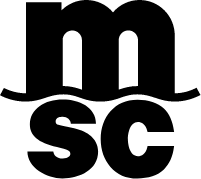
/tr/lp/blog/technology/mass-upload-feature-of-mymsc
From Hours to Minutes: How Mass Upload Transforms Your Document Management
23/10/2025
Key Takeaways:
- MSC’s Mass Upload, launched on myMSC, replaces manual shipping instruction entry with an easy copy-and-paste process, cutting work from hours to minutes.
- The feature combines efficiency, accuracy, and scalability, with built-in validations and flexible options for handling any shipment size.
- Part of MSC’s drive to digitalize and simplify eShipping, Mass Upload helps you save time, reduce errors, and work more confidently online.
If you have ever entered shipping instructions manually container by container, you know how time consuming and error-prone it can be. Repetitive data entry, inconsistent formatting, and missing fields can easily slow operations down, and even lead to costly mistakes.

To make this process faster and more reliable, MSC introduced the Mass Upload Tool on myMSC in October 2023. Built for when you need to handle multiple containers and cargo types, this feature is meant to replace the old Excel-based workflow with a simple copy-and-paste process.
The result? A cleaner, more scalable way to submit eShipping Instructions (eSI) — saving time, improving accuracy.

To make this process faster and more reliable, MSC introduced the Mass Upload Tool on myMSC in October 2023. Built for when you need to handle multiple containers and cargo types, this feature is meant to replace the old Excel-based workflow with a simple copy-and-paste process.
The result? A cleaner, more scalable way to submit eShipping Instructions (eSI) — saving time, improving accuracy.
The Key Benefits of Mass Upload
MSC’s Mass Upload was designed with one goal in mind: to make document management faster, smarter, and easier for users managing high shipping volumes. Here are the benefits you can enjoy when using it:
Efficiency
Upload hundreds of container and cargo details in one go. Many users report saving hours each week compared to manual entry. With structured copy-paste functionality, you can handle large submissions in just a few clicks.
Accuracy
The built-in validation which highlights mistakes instantly — from missing data to incorrect formats — before the submission goes through. This reduces back-and-forth corrections and helps ensure clean, complete information every time.
Scalability
Whether you’re managing five containers or five hundred, you can process them seamlessly. For smaller loads, manual uploads remain available, offering flexibility without sacrificing control.
Consistency
Uniform formatting across every entry ensures smoother downstream processing and fewer rejections. That means more reliable data, better traceability, and quicker turnaround times.
With recent updates you can now include HS codes, cargo descriptions, gross weight, package types, and more — offering you even greater control over the data!
Capabilities Based on your Needs:
What You Can Do with Mass Upload
Mass Upload turns what used to be a repetitive task into a few quick actions. You can now easily and safely:
![]()
![]()
![]()
![]()
More than just time-saving, this is a smarter way to work, giving you full visibility and control over your data before it even leaves your screen.
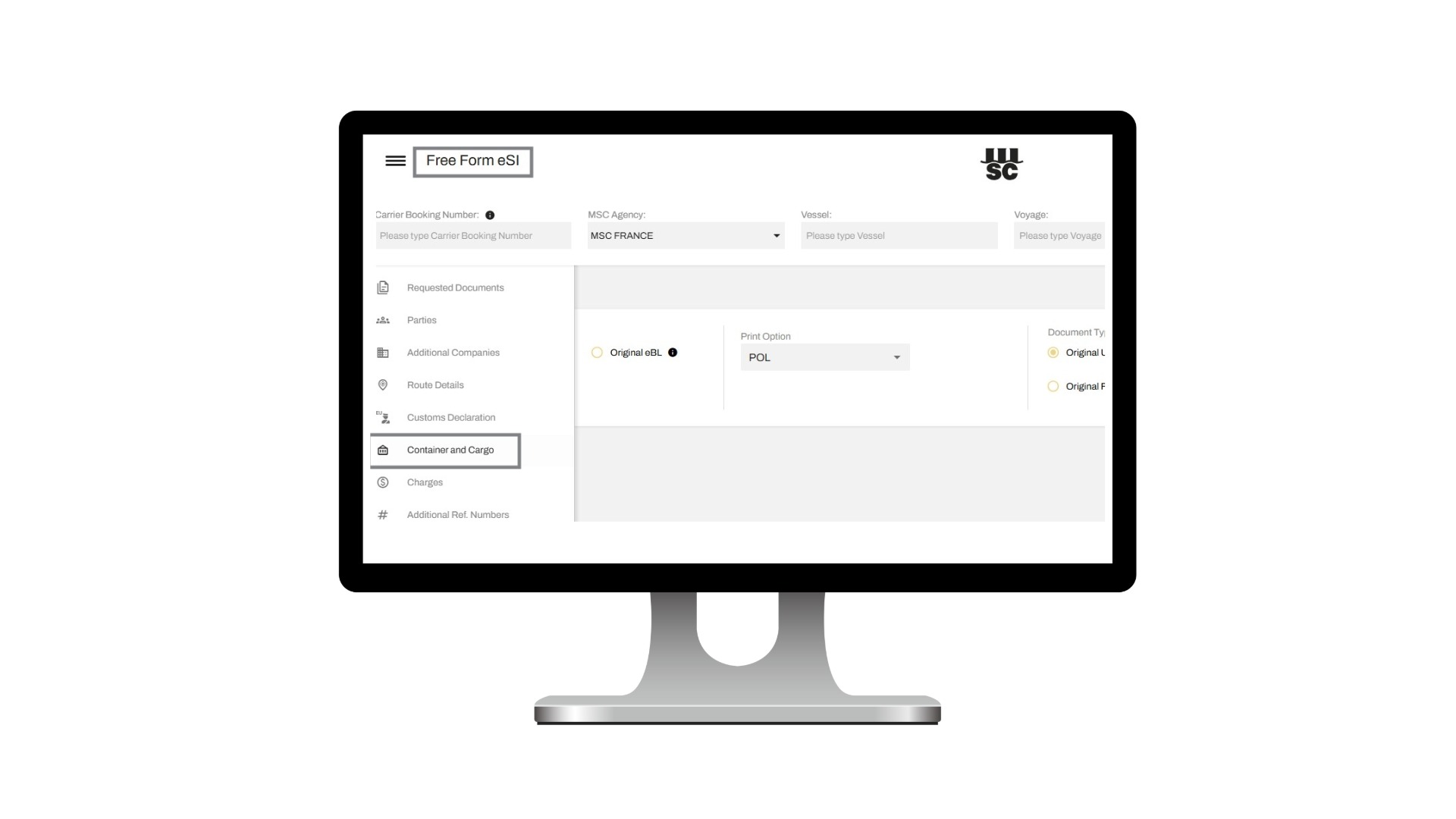
Simple and Efficient:
How It Works
Using Mass Upload feature is easy and straightforward:
- Go to the Shipping Instruction
- Select Free Form eSI
- From the smaller menu inside select Container and Cargo.
- Click Upload.
- Paste your structured data directly into the grid.
Watch the demo or follow the step by steps instructions of our guide.
Simple and Efficient:
How It Works
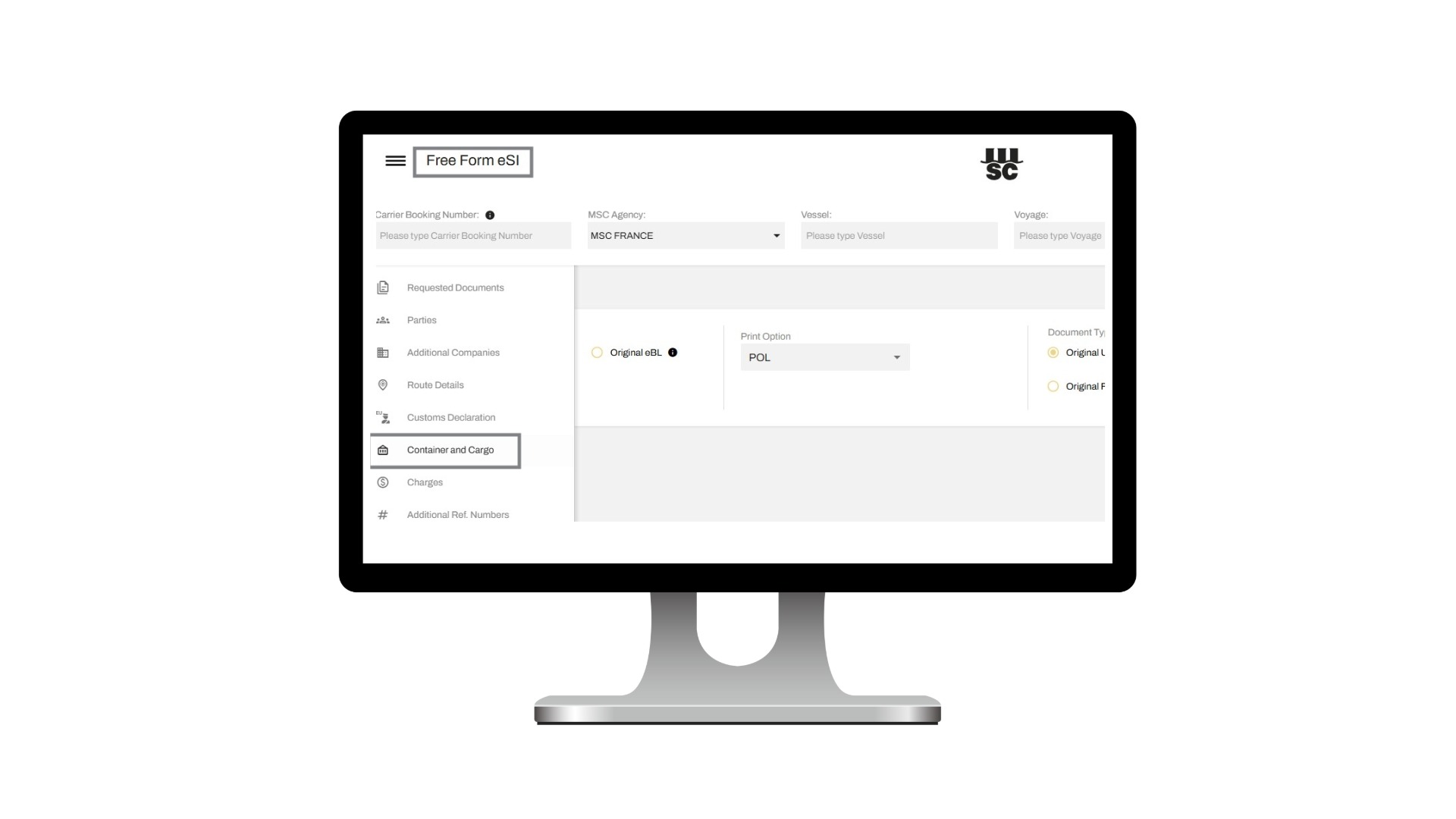
Using Mass Upload feature is easy and straightforward:
- Go to the Shipping Instruction
- Select Free Form eSI
- From the smaller menu inside select Container and Cargo.
- Click Upload.
- Paste your structured data directly into the grid.
Watch the demo or follow the step by steps instructions of our guide.
Excel in Mass Upload:
Best Practices and Pro Tips
To get the most out of the Mass Upload Tool here are a few tricks:
Prepare clean, structured data
before pasting — avoid commas in numeric fields and use full stops instead.
Double-check formatting
especially when managing multiple cargo lines.
Use keyboard shortcuts
(Ctrl+C / Ctrl+V) for copy-paste; drag-and-drop is not supported yet.
Watch out for hidden grey cells
Try it Today
Ready to transform the way you manage shipping instructions?
Log in to myMSC to try the Mass Upload today — and experience how MSC is making digital shipping faster, easier, and more reliable.
If you run into any issues, reach out to the myMSC support team they’re ready to help.
Because your Shipping Experience with us Matters
The Mass Upload Feature is more than a time-saver — it’s a step forward in our mission to digitalize our business and make eShipping simpler and more accessible.
- Save hours by uploading multiple containers and cargo details in one go.
- Reduce errors with built-in validation and instant feedback.
- Scale effortlessly, from small shipments to large, complex orders.
- Enjoy consistency and control with structured, uniform data.
- Experience the future of eShipping — faster, smarter, and digital.
Our Solutions
Inland Transportation & Logistics Solutions
Learn MoreShipping Solutions
Learn More
Digital Business Solutions
Learn More
Warehousing & Storage Solutions
Learn MoreFAQs
What is the Mass Upload Tool on myMSC?
It’s a feature that lets you upload multiple container and cargo details at once by copying and pasting structured data directly into myMSC — no Excel downloads required.
How much time can I save using it?
Customers report saving several hours per shipment, especially when managing large container volumes.
What validations are included?
The system automatically checks for missing, incomplete, or incorrectly formatted data and flags it instantly for correction.
Can I still upload manually if I prefer?
Yes. Manual uploads remain available for users handling smaller shipments or individual updates.